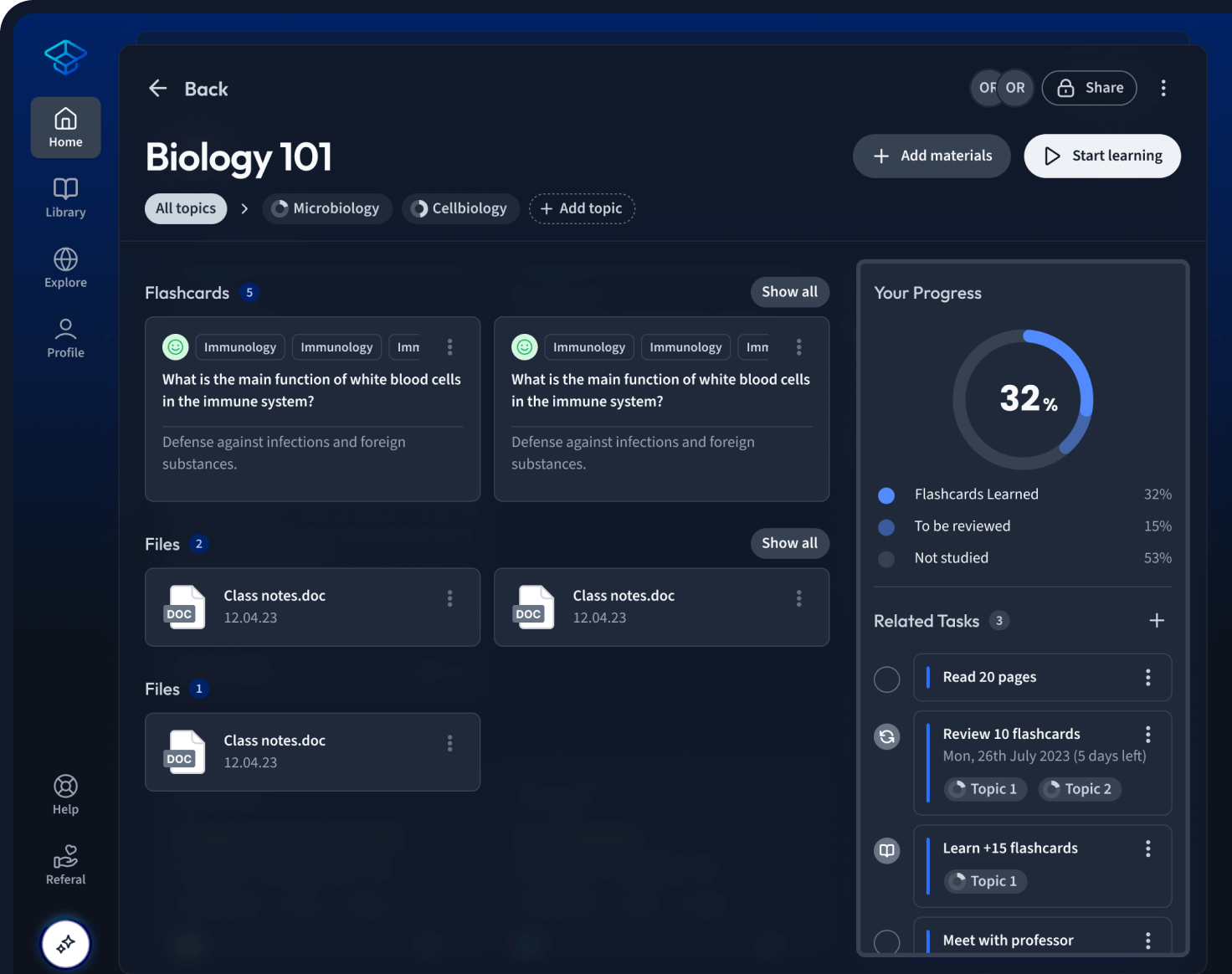Problem 1
Create a spreadsheet and graph (introductory). (i) Copy the information in the table below into a spreadsheet. Name and save the spreadsheet file appropriately. (ii) From the copied information, create a pie chart using the Chart Wizard function. (iii) Adjust the colours selected so the chart will print out in black and white. Save the final version of your spreadsheet. Print the chart out directly from Excel. Relative percentage composition of elements in the Earth's crust. $$ \begin{array}{lc} \text { Element } & \text { Percentage } \\ \text { oxygen } & 46.2 \\ \text { silicon } & 28.2 \\ \text { aluminium } & 8.2 \\ \text { iron } & 5.6 \\ \text { calcium } & 4.2 \\ \text { sodium } & 2.4 \\ \text { magnesium } & 2.3 \\ \text { potassium } & 2.1 \\ \text { titanium } & 0.6 \\ \text { hydrogen } & 0.2 \\ \text { Total } & \frac{0.2}{100} \end{array} $$
Problem 2
Create a spreadsheet and graph (advanced). (i) Copy the data in the table below into a spreadsheet. Name and save the file appropriately. Decomposition of \(\mathrm{N}_{2} \mathrm{O}_{5}\) $$ \begin{array}{cc} \text { Time (s) } & {\left[\mathrm{N}_{2} \mathrm{O}_{5}\right]} \\ 0 & 1.000 \\ 40 & 0.762 \\ 80 & 0.580 \\ 120 & 0.442 \\ 160 & 0.336 \\ 200 & 0.256 \\ 400 & 0.066 \\ 600 & 0.017 \end{array} $$ (ii) Use the spreadsheet and chart-making facilities to explore by eye which of the following transformations would result in the best linear fit for these data: reciprocal, square root, cube root or log. (iii) Add a linear trend-line to the chart for the. most appropriate transformation. (iv) Copy the graph to a file in Word and print out.